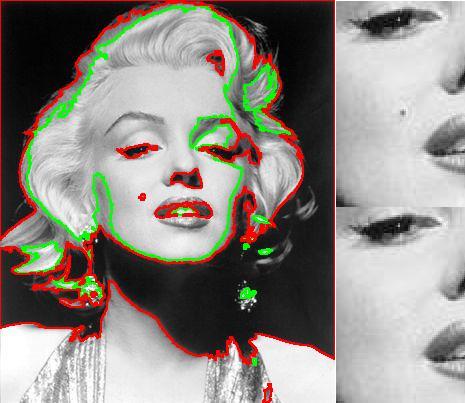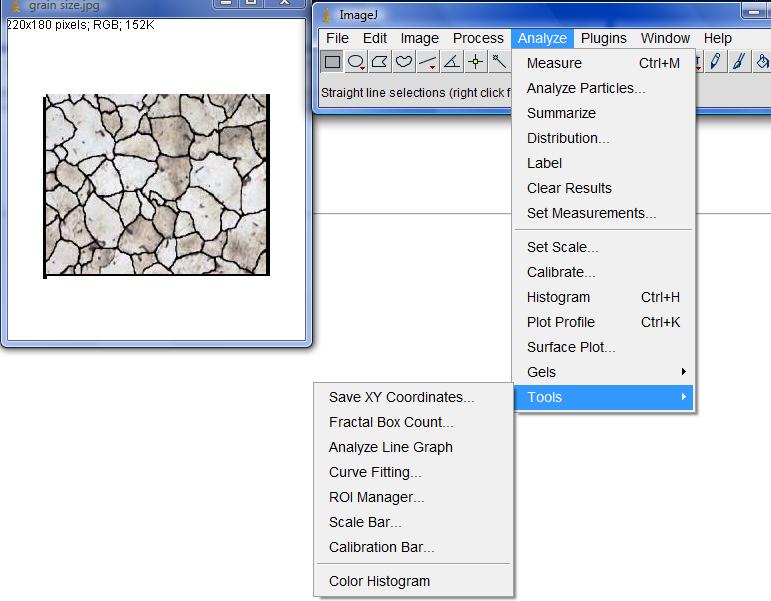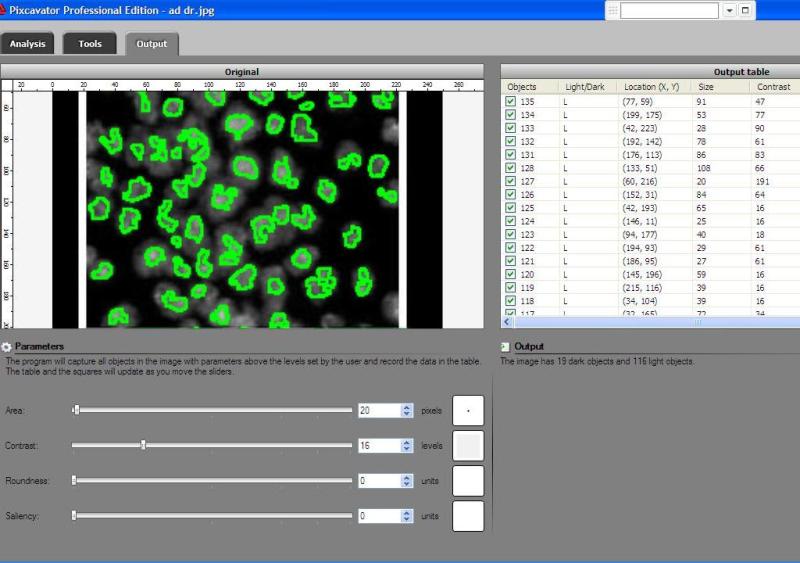August 14, 2008
The updated interface is the first thing that you notice. All buttons and sliders are arranged in groups accompanied by headers. Text and tooltips were improved throughout.
The RGB channel analysis was completed to include all three channels. Just click a button in the Analysis tab for the color you want.
A new, “Max growth rate”, slider was introduced. Let me explain what it is. As you may remember object in the image are allowed to grow – from one level of gray to the next - up to the extent set by the slider. For example, the object will grow until it’s both larger than say 100 pixels and has contrast above 20. Now, this is a totally different kind of slider. If you choose 10, the object will be allowed to expand – from one level of gray to the next - as long as its size grows by 10% or less. Roughly, the expansion stops once the contour reaches a sharp edge. There will have to be more written about this after some testing. (To reproduce results you obtained with the older versions of Pixcavator just keep this value at 0.)
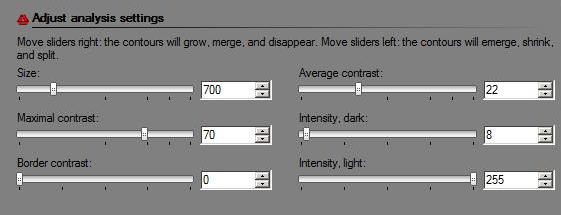
A new header is Data filtering. There are only two buttons here currently – Unmark dark and Unmark light. For convenience they were redesigned as follows. These are toggle buttons so that you can choose to concentrate on only, say, light objects without having to unmark dark every time you change the settings. There is more to come here.
The analysis summary now includes the mean values and standard deviations of all the main characteristics of objects (marked only).
The way contours are plotted was improved. Now red and green contours never overlap no matter how close they are to each other.
A noticeable speed-up was achieved, in both image analysis and graph analysis part. The memory usage was significantly reduced. There were also numerous minor improvements.
July 6, 2008
Pixcavator is a light-weight (336K here) image explorer. Below I list new features and other modifications.
RGB channel-by-channel analysis. It’s an experimental feature, so that you can only use the red or the green for now. This is important for some applications such as microscopy. Different features are sometimes better revealed in different channels. Below: original, analysis in red channel, analysis in green channel.
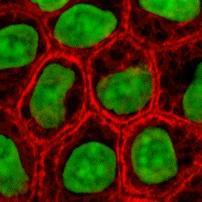 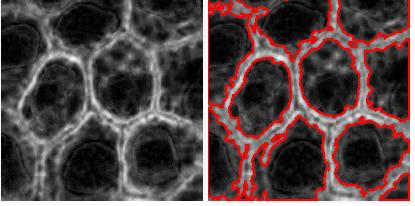 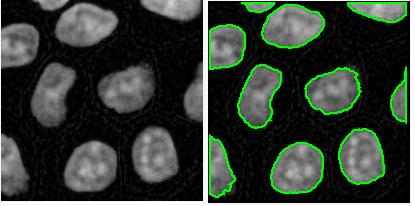
Analysis summary to include some statistics. The output table contains only the raw data about each object. Of course, if you save the data to Excel, you can get anything from it: average of all columns, histograms, etc. We thought that it would be nice to be able to preview some data: average values of size and contrast. There will be more.
Data displayed based on the location of the mouse. That’s another very convenient feature. You used to have to mark/unmark object in the image and then find the row in the table to see the objects’s measurements. That’s not fun if the table is a hundred rows long. Now you let the mouse hover over the object of your interest and the data from the table is displayed right beneath the image.

Coloring objects. This feature was previewed a couple of weeks ago.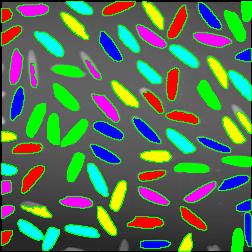
Hiding contours. To see the original image you used to have to go to the Analysis tab. Now you can flick it on and off to see what is hiding under the contours. The marking/unmarking of objects is unaffected.
Some sliders removed. The sliders for roundness and saliency haven’t been used a lot as far as I know. The complexity they add did not seem worthwhile. It does not mean that there will be always just the two sliders. The development of new characteristics for the sliders is under way. They will only be added if they make a significant improvement over what we have now. At least one new slider is coming in the next release.
Shrink slider modified. The shrink slider used to give you the shrink factor in terms of the area of the image. Now if you set itat 2, both of the dimensions will be cut in half while the area (and the processing time) will be cut by 4. This seems simpler. It is also preset to cut the processing time to 10 seconds or less. It seems like 99% of the time the resolution is excessive relative to the features being sought.
June 22, 2008
The next version of Pixcavator is to be relased in a few weeks. A new feature that I want to preview is Coloring Objects. Once objects are found, you can do anything with them. So, it was easy to implement (the objects are colored randomly). And it’s definitely an amusing feature. It can also be helpful.
This tool can help you confirm that your image segmentation is correct:
 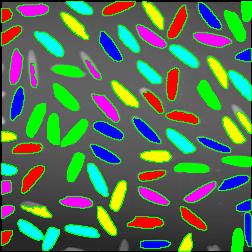  
A more intricate segmentation:
 
Coloring combined with background removal:
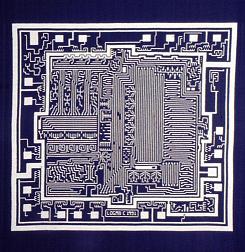 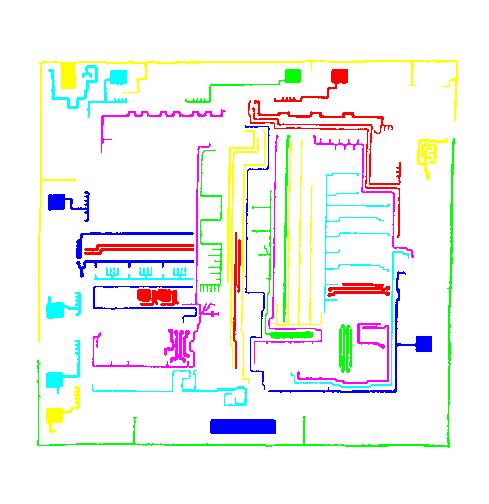
Something more amusing: recoloring objects and discovering a broken bone:
   
Just for fun:

For more examples, see our Image Gallery.
May 23, 2008
We are happy to announce the release of cellAnalyst version 2.0!
Just to remind you, cellAnalyst by AssaySoft Inc. is an advanced image-mining tool in a user-friendly package. It is designed to automate the analysis of digital images, especially ones coming from cell biology. It works as follows:
- The images are initially presented in a photo album format.
- With just a few clicks, cells have been detected, captured, and measured.
- The cells are listed in a table along with their characteristics.
- Each such table is saved as an entry in a searchable database.
Items 2 and 3 came originally from Pixcavator.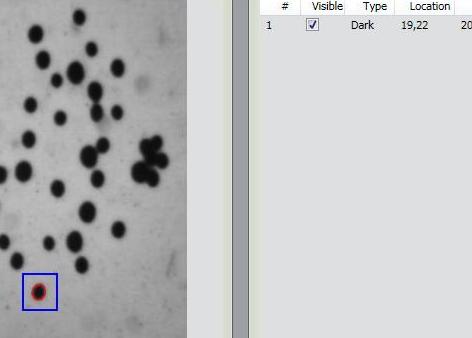
Now, the main new feature in version 2.0 is Partial Analysis. Analysis of images may be a time consuming task especially when the analysis setting have to be determined by trial and error. To reduce the processing time, one may start with analysis of just a portion of the image. The user draws a rectangle around a cell, and the analysis instantly determines its size and contrast. These two numbers are then used as the settings for the analysis of the entire image. More will appear in the wiki under Analysis strategy.
Other improvements are these:
- The roundness of every object found in the image is computed and displayed in the output table.
- Image enhancement functions are added: you can adjust brightness, contrast, color balance, gamma correction, and saturation.
- The estimated processing time is computed and displayed so that the user can plan ahead.
- Annotation can be added to images; it can later be used for search.
Download cellAnalyst here.
Feedback will be appreciated!
April 29, 2008
The next release of cellAnalyst due in May will have one especially nice feature. The hardest part new users find about getting the best from cellAnalyst (and Pixcavator) is discovering good analysis settings - size, contrast etc. Trial and error takes too long, expecially for larger images. Now the user will have the ability to analyze a small rectangle to find the measurements of objects - cells - he is interested in and then apply these settings for the analysis of the whole image. In more detail, this is described in the wiki under Analysis Strategy.
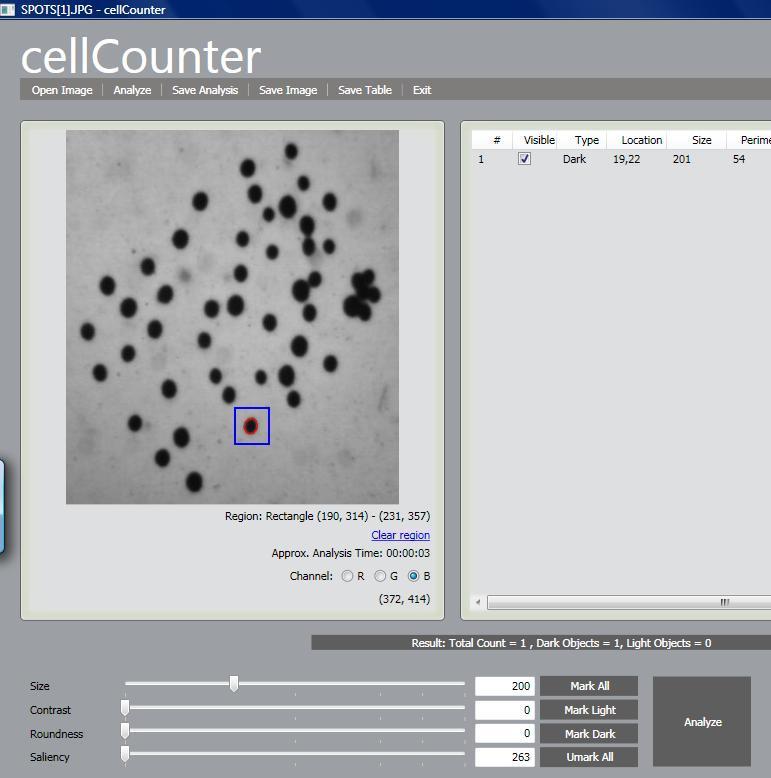
April 19, 2008
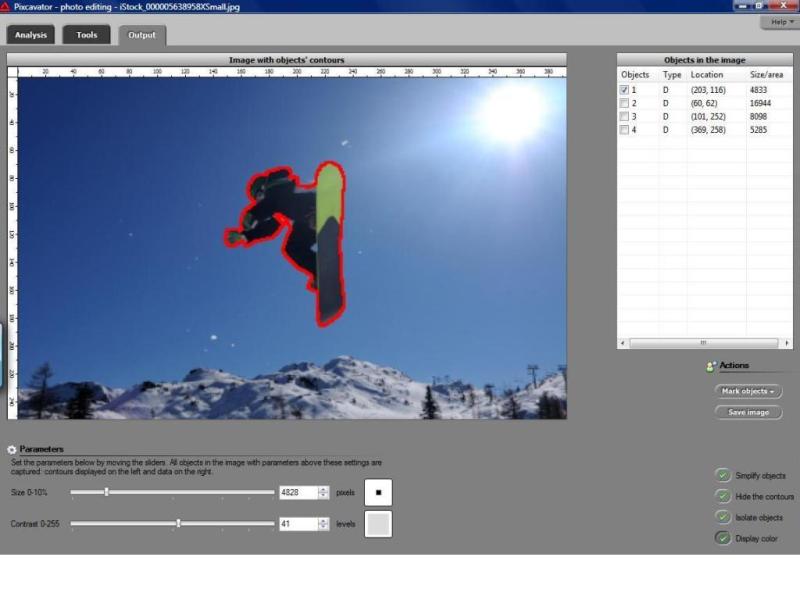 It is built on the same platform as the standard – image analysis – version of Pixcavator. The roundness and saliency sliders are removed. The output table is reduced to location and sizes only. The features that the standard version does not have are: It is built on the same platform as the standard – image analysis – version of Pixcavator. The roundness and saliency sliders are removed. The output table is reduced to location and sizes only. The features that the standard version does not have are:
- Automatic simplification – smaller or low contrast objects are removed throughout, in all three channels. This is truly image simplification as finer details disappear.
- Manual simplification – a selected contour is filled with the color surrounding it. In other words, this is spot cleaning (in the example below the mole was removed with a single click - nothing against it though). The feature was available before but not in color.
- Isolating objects – everything but the selected objects is painted white. In other words, this is background removal.
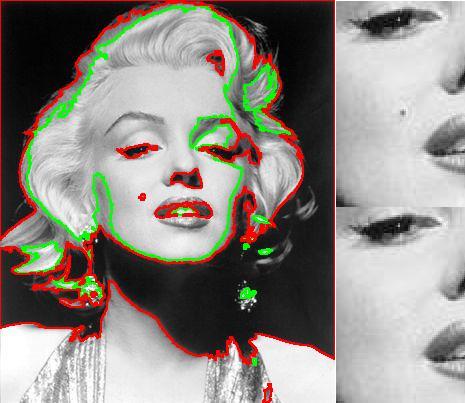
For more examples, see the site.
More on the topic will appear in the wiki under Image manipulation.
April 1, 2008
I decided to rename the wiki, from “Computer Vision Wiki” to “Computer Vision Primer”. “Wiki” is just such a general (and generic) term that it is easy to confuse our wiki with other wikis related to computer vision. The word “primer” helps to make a point about what makes ours different – we focus on the fundamentals and try to keep it very accessible. CVprimer.com is also easy to remember. Finally, when I get to turn this into a book, Computer Vision Primer will be a good title.
There have been some additions to the wiki. I did quite a lot of editing throughout, for example, Overview. I started to add articles on measurements of objects: saliency, mass, average contrast, diameter, minor and major axes, Euler number, Robustness of geometry and topology. Those are still quite thin. In article Machine learning in computer vision I summarized the recent blog posts on the subject. There are also many red links – those are articles I plan to write.
Pixcavator PE (photo editing) is to be released in just a few weeks. It is a simplified version of the image analysis version but it will also have a couple of new features. These features and many more will appear in Pixcavator 2.5.
cellAnalyst has now an online counterpart. You can upload your images, analyze them, save the data, and search images - all in your browser. Create your free account here. Feedback will be appreciated… Meanwhile, AssaySoft has been incorporated.
February 27, 2008
Here we compare the capabilities of ImageJ (without plug-ins) and Pixcavator 2.4 in analysis of gray scale images. The links will take you to the relevant articles in the wiki. Update: The list is addressed mostly to the users. For the developers, there will be a similar list comparing ImageJ (including plug-ins) and Pixcavator SDK.
|
Tasks and features
|
ImageJ
|
Pixcavator
|
|
Analysis of the gray scale image after binarization
|
Yes
|
Yes
|
|
Computation of binary characteristics of objects/particles
|
Yes
(A specific binarization has to be found first by thresholding or another method.)
|
Yes
(The characteristics are computed for all possible thresholds.)
|
|
size/area
|
Yes
|
Yes
|
|
circularity/roundness
|
Yes
|
Yes
|
|
centroid
|
Yes
|
Yes
|
|
perimeter
|
Yes
|
Yes
|
|
bounding rectangle
|
Yes
|
No
(Useless for such applications as microscopy where the results should be independent of orientation)
|
|
|
|
|
|
Analysis of the gray scale image without prior binarization
|
Limited
|
Yes
|
|
Detection of objects as max/min of the gray scale
|
Yes
|
Yes
|
|
Filtering detected objects (in order to deal with noise etc)
|
Yes
(with respect to contrast only)
|
Yes
(with respect area, contrast, roundness, and saliency)
|
|
Counting objects/particles
|
Yes
|
Yes
|
|
Image segmentation method
|
Watershed - for either max or min but not both (dark or light objects but not both)
|
Topology (both dark and light objects)
|
|
Computation of gray scale characteristics of objects
|
No
|
Yes
|
|
contrast
|
No
|
Yes
|
|
center of mass
|
No
|
Yes
|
|
saliency/mass
|
No
|
Yes
|
|
average contrast
|
No
|
Yes
|
|
|
|
|
|
Automatic analysis
|
Yes
|
Yes
|
|
Semi-automatic mode
|
No
|
Yes
(based on objects found for all possible thresholds)
|
|
Manual mode
|
No
|
Yes
(full control over found objects)
|
|
User interface
|
Hundreds of commands in drop down menus
|
4 sliders, 7 buttons
|
|
User experience (mine)
|
“Wrong image format!”
“Threshold first!”
“Results unsatisfactory? Start over!”
|
Move sliders, click buttons
Try it!
|
|
Screenshots
|
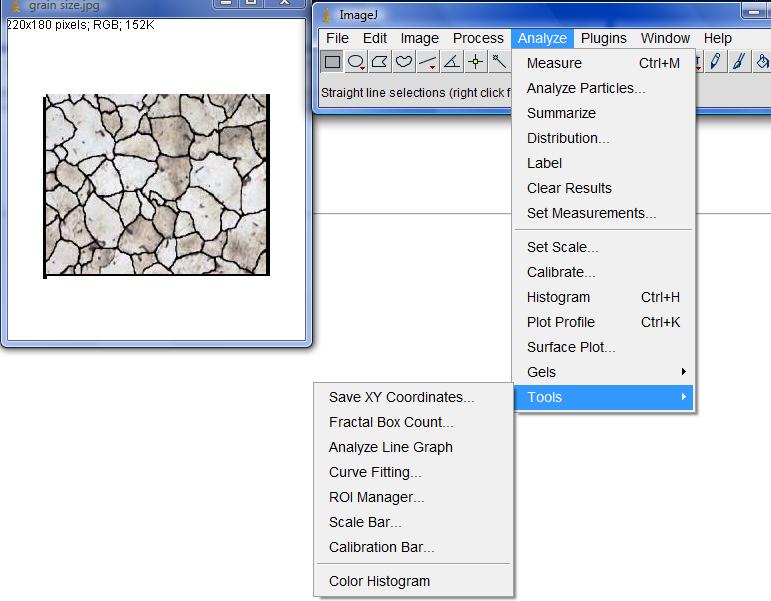
|
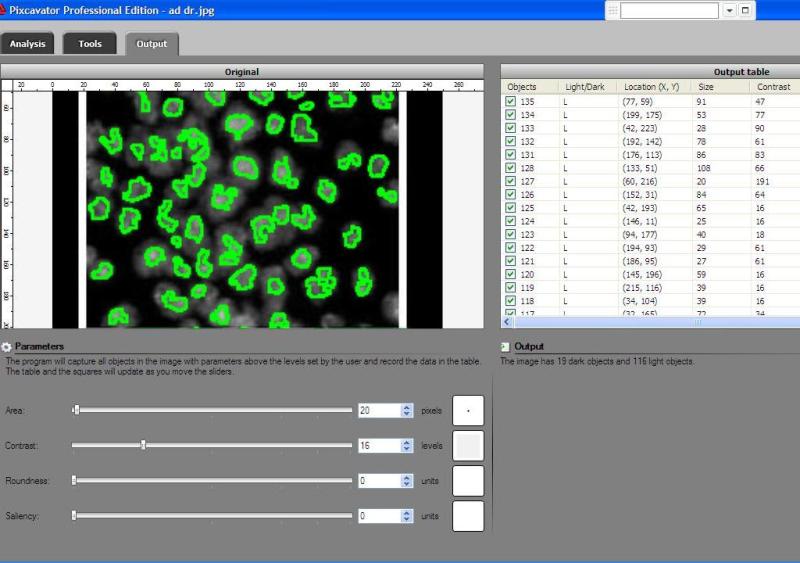
|
Update: The main criticism has been that some positive things about ImageJ are missing from the table. They are added below (not about image analysis but still). On the other hand, none of the statements in the above part has been questioned.
|
|
|
Platforms
|
Windows, Mac, Linux
|
Windows only (cellAnalyst web application soon to come)
|
Price
|
Free
|
$150 (free trial)
|
February 1, 2008
We are proud to announce the release of Pixcavator 2.4!
Pixcavator produces a list of all objects in the image. The list contains the size, location, and other characteristics of each object. Meanwhile, the objects in the image are captured with contours. Pixcavator is as simple as Excel.
These are the changes in comparison to version 2.3:
- The interface has been streamlined. Pushing “Run” will now take you straight to the output. The “simplification” sliders have been removed (they will reappear in the image editing version of Pixcavator to appear in the near future).
- More data is provided about the objects in the image. The table now contains additionally: roundness, perimeter, and average contrast.
- Some bugs have been fixed. In particular, computation of the contrast and the saliency for light objects was incorrect. The computation of perimeter and roundness has been made more accurate (see the discussion here).
- The user’s guide has been updated.
Download here. The updated SDK will appear in a few weeks.
January 24, 2008
cellAnalyst 1.0 is out! 
It is well known that the digital microscope has led to an explosion of the number of images that the researcher has to deal with. On the one hand, this opens opportunities of gathering enormous amounts of data. On the other hand, tools for automatic image analysis and data management become a necessity.
cellAnalyst is such a tool. It is intended to help the researcher to analyze his microscopy images and manage the output data.
It is especially suitable for analysis of cell images, cell counting and classification. In each image, cell cells are detected, captured, and measured. This data is presented as a table that lists all cells along with their characteristics. Each such table is recorded as an entry in a searchable database. Image processing and image management tools are also provided.
More features are planned for the future with the goal of a complete toolbox for high content analysis (HCA) and high content screening (HCS). A web based application is also under development. You can download cellAnalyst at http://cellAnalyst.net. The software comes with a complete user’s guide and a tutorial. Feedback will be appreciated.
After this formal introduction, it is interesting to observe that cellAnalyst can also be seen as a visual search engine. Indeed, the search is based entirely on the data extracted from images instead of text, tags, etc.
December 14, 2007
The extended abstract of the presentation is here - PDF. It will be given at Workshop on Bio-Image Informatics: Biological Imaging, Computer Vision and Data Mining, 2008, Center for Bio-Image Informatics, UCSB, Santa Barbara, CA, USA, January 17-18, 2008. We will be testing cellAnalyst now. More updates to come.
BTW, counting objects is by its nature a topological issue. So, from the topological point of view there shouldn’t the word ‘topological’ in the title!
Update: cellAnalyst can be downloaded at cellAnalyst.net.
September 28, 2007
The program was created last spring and I have just been sitting on it – no time. You create a collection of images and PxSearch can search for pictures similar to the one that you choose.
This is not even a prototype; it is in fact a test program. This is why every time you add an image to the collection, a few of its versions (rotated, blurred, etc) are also added and analyzed. This feature is needed to help you see when the algorithm works well and when it does not. The idea is that these versions of the image have to appear near the top of the list of similar images. It works reasonably well, with some images. The appropriate image have to be of good quality, with several larger objects, little pixelation, noise etc. Faces, simple landscapes, some medical images work. Fingerprints don’t. But I think many more would work if the thumbnails were larger. Computation isn’t fast in the first place and then analyzing extra 7 versions of the image takes extra time. So, unfortunately, I had to shrink the images to 100×100 to make the processing time reasonable.
The program is available upon request. Keep in mind that you will need at least a few dozen images in the collection to appreciate the algorithm. But to seriously test it, you’d need at least thousands. This is why I want to put it online as soon as possible.
The algorithm is very unsophisticated. It is based on Pixcavator and simply computes distributions of objects of each size. That’s what the “signatures” are. To match two images, their signatures are compared by a simple formula (weighted sum of differences). The end result is not a search based on “likeness” (it’s been done, badly), but on a quantifiable similarity. Basically, it’s about finding copies of a given image. This may have something to do with copyright filtering. More information will be added to the article on Image Search in the wiki. There are a few visual image search engine listed in that article. They didn’t impress me technologically, but those that work are surely fun to use. So is this one.
July 18, 2007
Pixcavator 2.3 is here! The main new feature is that Pixcavator will display contours of objects not just squares as before. The difference is enormous! And now you can also select objects by clicking on them. Then you can remove them one by one or save them as a separate image. We have also added a collection of standard image processing tools.
April 20, 2007
Pixcavator Watercolor is now available as an online application DigitallyPainted.com.
March 25, 2007
A couple of bugs are fixed in Pixcavator 2.2.2.
— Next Page » |
|
|
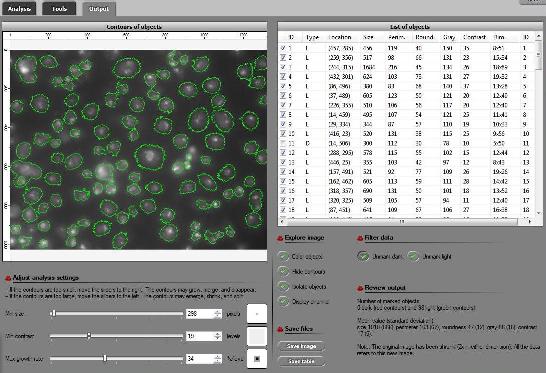
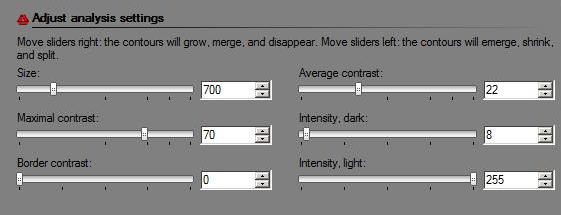








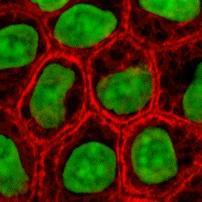
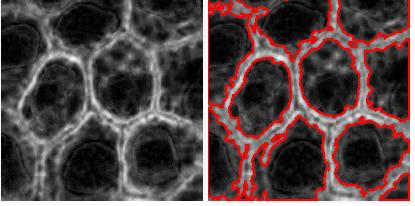
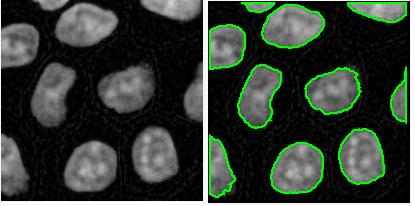

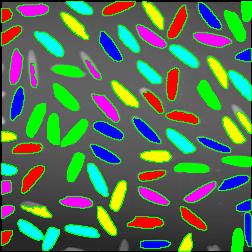





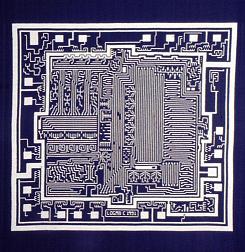
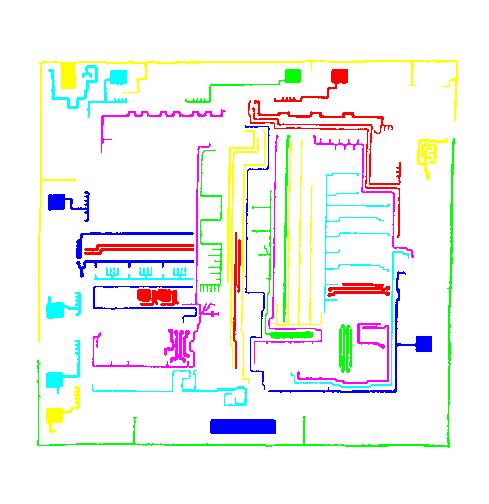





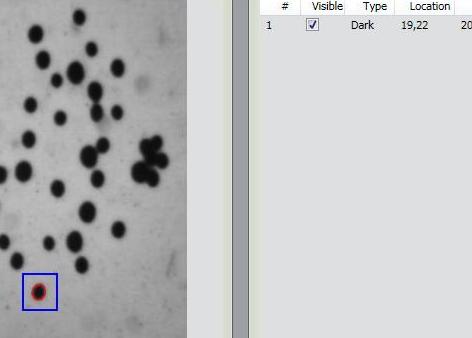
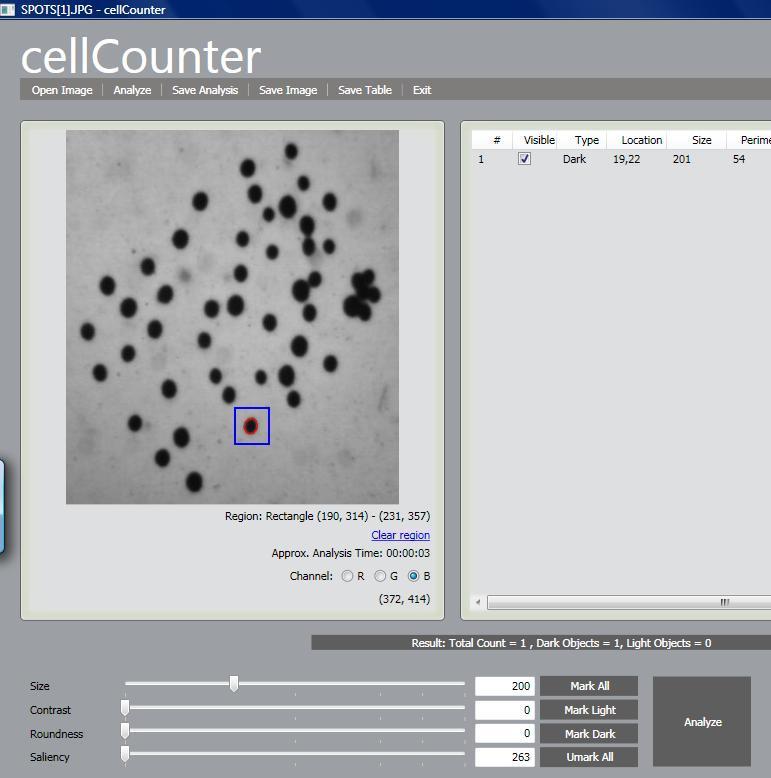
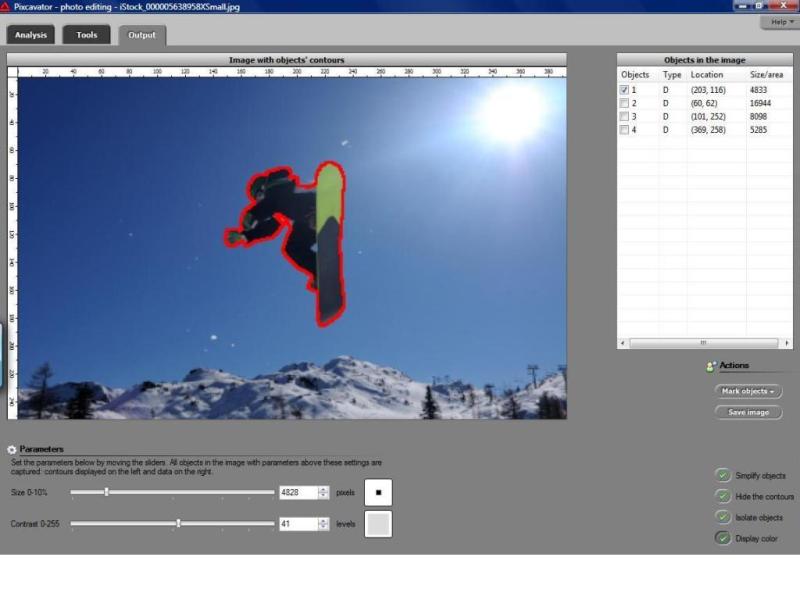 It is built on the same platform as the standard – image analysis – version of Pixcavator. The roundness and saliency sliders are removed. The output table is reduced to location and sizes only. The features that the standard version does not have are:
It is built on the same platform as the standard – image analysis – version of Pixcavator. The roundness and saliency sliders are removed. The output table is reduced to location and sizes only. The features that the standard version does not have are: